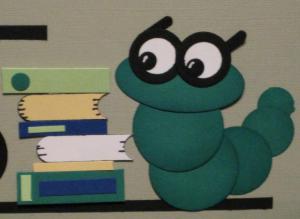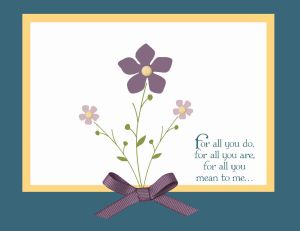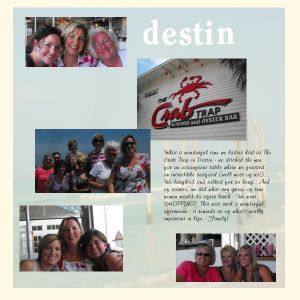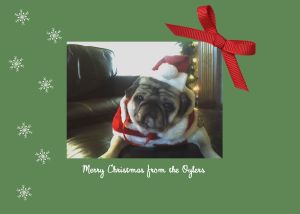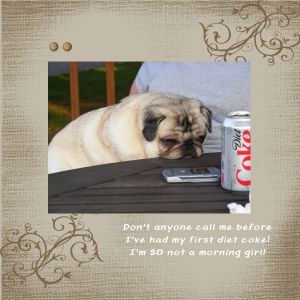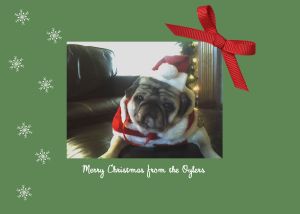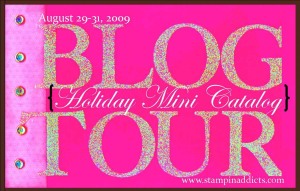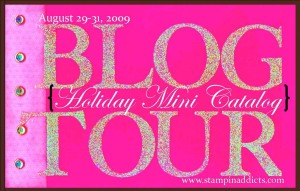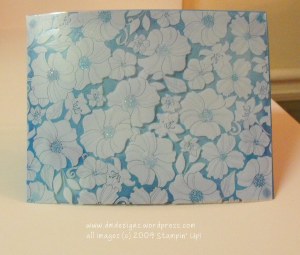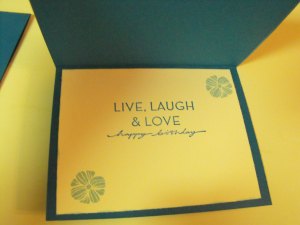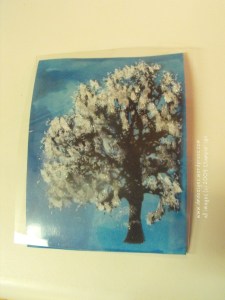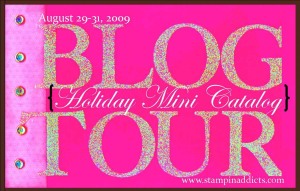
Welcome to Stampin’ Addicts Happy Holidays blog hop. The Happy Holidays blog Hop will feature sneak peaks of the different stamp sets and accessories the Holiday Mini Catalog has to offer. There are 40 jam packed pages of the Holiday Mini Catalog that will fit any of your holidays needs!
If you have been following the blog hop in order you’ve just seen Ashley”s wonderful creation’s at Stamp with Ashley featuring Just Beclause and the incredible Christmas Cocoa Designer Series Paper.
I’m featuring the set Berry Christmas. This is such a great little set of 8 stamps that includes a weath, a snowflake, a poinsettia, a bird, holly berries and leaves, the Make Merry sentiment and a hanger for the wreath.
I had so much fun playing with this set. I knew I could do something Christmasy with it, but I wanted to challenge myself to do something non-Christmas. Here’s what I came up with – a cute little box of thank you cards! This is a standard A2 box that will easily hold 6 cards – in this case 3 of each design. I kept these really simple, but you could easily dress them up with some ribbon or brads.

Thank You Card Set
Here’s the recipe for this one:
Stamps: Berry Christmas, Thank You Kindly
Paper: Soft Suede and Dusty Durango Textured cardstock, Crushed Curry, Old Olive, Soft Suede and Whisper White cardstock
Ink: Old Olive, Crushed Curry, Soft Suede, and Dusty Durango Classic Ink
Accessories: Scallop Edge Punch
Next up is a cute little gift bag because we cannot head into the holidays without lots of gift bag ideas, right? This bag is from a tutorial created by Julie Ebersole. I’ll link to her tutorial after the hop is over, so check back next week for instructions!

Vellum Gift Bag
Isn’t this bag so fun! It’s made with our Vellum cardstock and I hope you can see a little bit of the shimmer on the snowflakes. Yes! SU has shimmer paint! It’s really so easy to use and takes so little paint to acheive the effect. I inked my stamp with Bermuda Bay ink then applied a small amount of shimmer paint to the inked stamp using a sponge dauber. Then I stamped the image onto the Vellum and Voila! A Shimmery Snowflake!. I did the same thing on Whisper White and punched it out for the gift tag. I sponged Bermuda Bay Shimmer Paint onto one of our 5/16″ Jumbo Brads to give a little more pizazz to the gift tag. I’ll post more pictures and details for this project with the instructions next week.
Here’s a quick rundown of the recipe for this one:
Stamps: Berry Christmas
Paper: Bermuda Bay, Whisper White and Vellum cardstock
Ink: Bermuda Bay Classic Ink, Champagne Shimmer Paint
Accessories: Bermuda Bay Polka Dot Ribbon, 5/8″ Satin ribbon Whisper White, Linen Thread, 5/16″ Jumbo Brads, 1 3/8″ Circle Punch, Scallop Circle Punch
I know, you’re starting to wonder where the Christmas cards are right? After all, this is a holiday blog tour and I am using a Christmas set . . . . well, wait no more, next up . . . Christmas Cards!

Berry Christmas Christmas Cards
I kept all my projects simple this time as I think sometimes some of us – myself especially, tend to create overly complicated plans for our holiday season. I thought it would be nice to imagine a simpler Christmas season this year. We’ll see if I can actually pull it off. I’ll be playing with the card on the left again – next week come back to see it dressed up and converted from a single layer card to a multi layer card. Gretchen B did this on her blog a few weeks ago and I’ve been dying to try it , so next week I will with this card.
Single Layer Card Recipe (Left Card)
Stamps: Berry Christmas
Ink: Garden Green, Real Red, Chocolate Chip Classic Ink
Paper: Very Vanilla cardstock.
Poinsettia Card Recipe:
Stamps: Berry Christmas, Snow Swirled
Paper: Garden Green, Chocolate Chip and Very Vanilla cardstock, Christmas Cocoa DSP
Ink: Garden Green, Real Red, Crushed Curry
Accessories: 1/4″ Real Red Grosgrain Ribbon
My last card was my husband’s favorite of these. You can’t tell from the picture, but this paper is flocked. The white portion is raised and soft. It’s so very cool to work with.

Make Merry Christmas Card
Make Merry Recipe:
Stamps: Berry Christmas
Paper: Real Red and Whisper White cardstock, Christmas Cocoa DSP
Ink: Chocolate Chip, Garden Green and Real Red Classic Ink.
I hope you enjoyed my sneak peek at the new Berry Christmas stamp set! I know it makes so in the mood for the holidays! I’m ready to light the fire and sip some cocoa!
The hop is over but you can still check out the projects by clicking on any of the links below.
1 Tracy: Sweet Centers (Tracy’s Stamp Therapy)
2. Michelle: Grateful Greetings (Come Stamp with Me)
3. Sarah: Pumpkin Patch (Sarah’s Ink Spot)
4. Twila: Twick or Tweet (Stamp a Little Longer)
5. Sara: Haunting Hill & DSP (Lily’s Ink Pad)
6. Marie: Night & Day DSP (From Combat Boots…)
7. Holly: Autumn Splendor & Tablesetting Die (InkPaperStamps)
8. Joyce: Autumn Meadows DSP (Stampin’ Central)
9. Lyssa: Calendar Kit with Magnetic Box (Song of My Heart Stampers)
10. Trina: Gifts of the Earth (Stamps and Whiskers)
11. Kim: Wandering Words (Stitchin’ N Stampin’ on Paper)
12. Carmen: Cold & Cuddly (Stamping Addiction)
13. Ashley: Just Beclause & Christmas Cocoa DSP (Stamp with Ashley)
14. Dawnmarie: Berry Christmas (DM Dezigns)
15. Rhonda: Holy Family (The Stampin’ Bunny)
16. Kat: Delightful Decorations and Punch (Kat’s Kards)
17. Cheryl: Icicle and Merry & Bright Rub-Ons (Love to Stamp and Scrap)
18. Holly/catrules: Serene Snowflakes (Holly’s Stampin’ Mania)
19. Paula/scrapshappen: Décor Elements & wood blocks (Stamping with Paula)
20. Linda: Charming (Olive Stamps)
21. Barbara/cre8tivestamper: Simply Adorned (Creative Stampin’ Spot)
22. Yapha: Bear Bigz Die and clothes (Yapha Stamps)